
If you’re looking for a job and aren’t sure where to look, Naukri.com is a great place to start. This website is designed to meet the needs of persons who are just starting in their careers as well as those who are more experienced.
If you want to delete your Naukri account in 2021, go here. You’ve come to the right place. Today, in this article, I’ll explain to you step-by-step instructions on how to successfully delete your Naukri.com account.
Naukri.com sends out a lot of emails and notifications, which most people don’t enjoy. As a result, the majority of people simply Delete their Nakri.com account for this reason.
Naukri.com is an online marketplace that links companies and job seekers. This online job search service enables you to apply for a variety of positions. It also allows firms to post job openings and so connect with people all around the world.
Naukri.com was founded in 1997 and has been steadily developing since then. It’s a platform that brings employers and employees together. At any given time, this website contains over 4,75,000 active jobs, with over 60 million job application profiles and bio-data.
To search for jobs on Naukri.com, you must first create an account. If you’ve already found a job at your ideal company (after registering in Naukri.com) and want to thrive there, it’s a good idea to close your account.
As a result, you must now delete your Naukri.com account. There are various reasons why you should delete or deactivate your Naukri.com account. I’ll go over each one in detail here.
Here I am providing you Steps how to delete Naukri account permanently and also giving you link of a video by which you can directly watch it hustle free.
These are the steps-
You’ll need your email ID and the password you used to open your Naukri.com account to delete it.
The Naukri.com logo will appear at the top of your screen once you have successfully logged in. A ‘My Naukri’ option will appear alongside this logo, to the right of your page as you get closer to the end. Choose this option.
After clicking on ‘My Naukri,’ you will be presented with the following 11 alternatives. Choose the ‘Settings’ option from the drop-down menu.
You’ll be taken to a website where you may manage your profile after clicking on settings.
Scroll down to the bottom of the page and seek the subhead ‘Not looking for a Job Change Right Now.’ There will be a link to read more below this. Choose this option.
The page will expand once you click on the ‘Read More’ button. You will be given the choice of deactivating or permanently deleting your account.
After selecting this option, you’ll be prompted to explain why you’d like to delete your Naukri account.
You’ll be asked to enter your password after you’ve stated your reason. This allows you to permanently remove your account.
Here I am providing you a link through which you can directly reach to a page and can delete your Naukri account.
https://www.naukri.com/nlogin/login?URLa=http://www.naukri.com/mnjuser/settings/communication?
If you don’t want to delete Naukri account, you can deactivate it.
This means that if you have a new job or don’t want to use your account for some reason, you can deactivate it temporarily.
When you deactivate your account, you will not get any emails until you login again.
However, before you do so, make sure to adjust your profile’s visibility settings. Recruiters will be unable to see your profile as a result of this.
One of the benefits of deactivating your account rather than deleting your naukri account it is that you can resume where you left off. You won’t be able to access your account again if you delete it.
If you wish to again, you’ll need to sign up with a new email address, update your personal information, and re-upload your resume.
If you want to delete Naukri account just because there frequent emails are irritating you, So instead of deleting or deactivating your account permanently you can just turn off the email notifications.
You should delete your account for a variety of reasons.
One of them is that your profile and resume will remain on the site, and many companies looking to hire people will look at your profile.
They may receive the wrong impression, which is bad for you as an application, and believe you are still looking for work. They would be unaware that you have already secured employment and are no longer interested.
Unwanted or spam messages or phone calls are other issues. Companies that are interested in hiring you will send you a note or call you for an interview.
Keeping your Naukri.com profile updated also conveys the wrong signals to recruiters. This means that you might be put on a shortlist by an employer.
However, you may not wish to participate. As a result, the employer may prevent you from applying for other positions in the future.
Furthermore, your boss may mistakenly feel that you are unsatisfied with your employment and are looking for new opportunities. Your career may be hampered as a result of this.
So these are the reasons why you should delete your Naukri account permanently. Now, I’ll show you how to delete or deactivate it. This will aid in your understanding of the deletion and deactivation procedures.
This post was last modified on 21/07/2021 1:33 PM
While it is certainly still a dominant strategy to purchase properties and rent them out,…
There are different ways to improve your personal development skills, like, overcoming your fear. When…
Did you know that around 76% of users who performed a local search query visited…